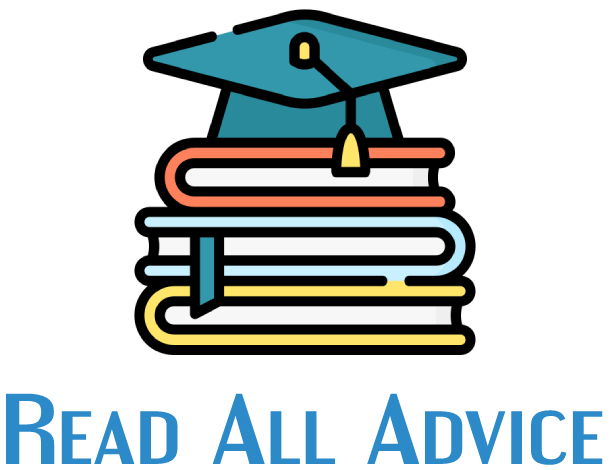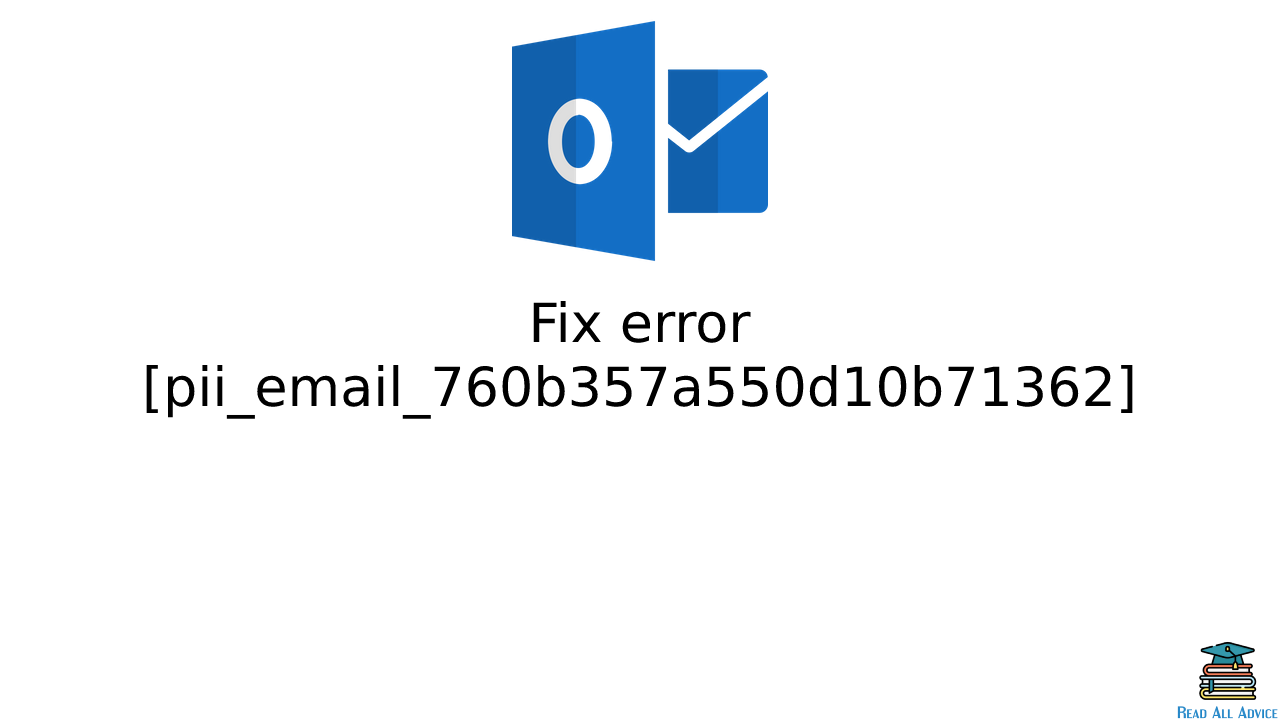A sitemap directs users to the areas of your website where they wish to go. If they can’t find what they’re looking for in the dropdown menus, they’ll go here. There are numerous more advantages to using a sitemap besides helping your visitors navigate your website, which should be the primary aim of any marketing campaign. To begin, it’s critical to recognize that there are two types of sitemaps:
- Sitemaps in XML
- Sitemaps in HTML
What Are XML Sitemaps and How Do They Work? Search engines and spiders use XML sitemaps to find your website’s pages.
These sitemaps provide search engines with a list of a website’s URLs as well as a complete map of all of the site’s pages. This helps search engines decide which pages to crawl first. Although there is information in the sitemap that shows the frequency of page changes on one URL versus others on that website, it is unlikely that this has any bearing on rankings.
For large websites that would ordinarily take a long time for a spider to crawl through, an XML sitemap is extremely valuable. Because each site has a set amount of crawl budget, no search engine will just crawl every URL the first time it comes across it. A search engine can use an XML sitemap to establish the backlog of pages it wants to serve.
What Are Webs and How Do They Work?
Table of Contents
HTML sitemaps are supposed to help website visitors. Every page on the website is included in the sitemaps, from the main pages to the lower-level pages.
An HTML sitemap is just a list of a website’s pages that can be accessed by clicking on them. In its most basic form, it can be an unordered list of every page on a website – but don’t do that. It’s worth the effort because this is a terrific opportunity to bring some structure to the chaos.
Why Should You Use HTML Sitemaps?
While you may already have an XML sitemap – and some argue that an HTML sitemap is obsolete — there are seven compelling reasons to add (or preserve) an HTML sitemap.
1. Make Large Websites Organizable
The size of your website will increase. You can grow your product catalog or create an eCommerce store with many departments. Or, more likely, the site will expand as additional employees are hired.
Visitors, on the other hand, may become perplexed as to where to go or what you have to offer as a result of this. A department store or shopping mall map operates similarly to an HTML sitemap. The sitemap is a fantastic way for the person who maintains it to take stock of each page and ensure that it has its proper place on the site. This is the directory for people who can’t find the pages they’re looking for elsewhere on the web and need a last option.
2. Act as both a project manager and an architect
Consider the HTML sitemap as a blueprint for your website’s design. The sitemap is now used to organize projects. It is in charge of the structure and links between pages and subpages. For target keywords, outrank your SERP competitors.
The SEO Material Template tool from SEMrush helps you to produce customized briefs, relevant content, and outrank SERP competitors for your desired keywords. It also serves as a check to ensure that the site’s hierarchy and taxonomy are in order.
A well-organized daily schedule is similar to a decent sitemap. There’s a tremendous difference between an agenda that has every meeting plopped on at random and one that is themed and organized around time blocks, as any busy person knows. An agenda is still an agenda in either situation, but a well-organized one is significantly more beneficial to everyone.
3. Emphasize the Website’s Goal
The HTML sitemap, as a content-based document, allows you to better describe the value of your website. Increase the value of this advantage by using SEO to find the most unique and relevant keywords to include in the sitemap.
Anchor text is a wonderful way to make a website keyword relevant, and a sitemap is a simple way to employ choice anchor text for sites with few cross-links. Take a look at the search results for the query “click here” to see how powerful anchor text can be on its own.
4. Make Search Engine Crawlers Work Faster
You want to assist those search engines in any manner you can while also gaining control when possible. Finding your content and advancing it up the crawl queue are all part of the service. While an XML sitemap is simply a collection of links, search crawlers prefer to find the web through HTML links.
The HTML sitemap draws attention to such material by highlighting the most significant pages on your website. You can also send Google the text version of your sitemap.
5. Improve the visibility of your website in search engines
Google and other search engines may not go to the trouble of indexing every page on some websites. If you have a link on one of your web pages, for example, search bots may opt to follow it. The bots want to make sure the link is correct. However, the bots may never return to index the remaining pages as a result of this action.
These bots can use the HTML sitemap to acquire a complete view of your site and consider all of the pages. As a result, the bots’ tasks may be made easier, and they may stay longer to follow the website navigation that has been laid out for them.
Taxonomy and structure not only assist people in finding themselves, but they are also critical for search crawlers. The sitemap can assist spiders in comprehending the taxonomy of the website. A sitemap can be as large as you want it to be, and LinkedIn has one that links to all of its millions of user pages.
6. Use Page Links to Drive Visitors in a Natural Way
A link in the header or footer will not always connect to another page. The HTML sitemap can help you locate these appropriate connections that address how visitors might search for information. The HTML sitemap can then represent the visitor’s path and lead them from research to purchase. This feature of HTML sitemaps can help these linked pages appear higher in organic search results.
In this case, the sitemap serves as a fallback to ensure that no pages on a site are left orphaned. I’ve observed large increases in traffic on sites that had problems with deeper pages receiving few internal connections.
7. Determine where areas of the site navigation should be improved.
Duplicate data, which can be problematic for a search engine. Also it may appear as your website grows and additional pages are added. However, once you’ve mapped everything out, you’ll be able to use the sitemap to locate and eliminate any duplicate content.
As an aside, this only works if the sitemap is owned by someone who looks at it on a semi-regular basis.
Additionally, utilizing analytics or heat map tools, you may discover that more visitors use the HTML sitemap than navigation. If the present navigation is off the mark, this is a clear indication that you need to rethink why this is happening.
It’s critical to figure out how you might alter the site architecture to make it easier for users to find what they’re looking for. You’ll want to keep an HTML sitemap for all of these reasons. These advantages conserve resources (time and money). They also provide an efficient means of directing your website visitors to the information they require and assisting in the closing of deals.
How to do
- One of the many sitemap plug-ins if you don’t have an HTML sitemap but use a platform like WordPress. The plug-ins streamline the process of creating and managing sitemaps.
- On a PC, a web crawl like Screaming Frog or SiteBulb may be required for larger sites. In the cloud, use OnCrawl or DeepCrawl. The results of this web crawl should then be used to organize all of a site’s pages according to themes.
- Don’t forget to include an easy-to-find link on your website after you’ve completed the HTML sitemap. You can post the link at the top, in a sidebar, or in a footer menu that visitors can access as they navigate from page to page. Whatever way you look at it, an HTML sitemap is a simple method to reap significant rewards with no effort.
Read More: https://readalladvice.com/category/technology-blog/