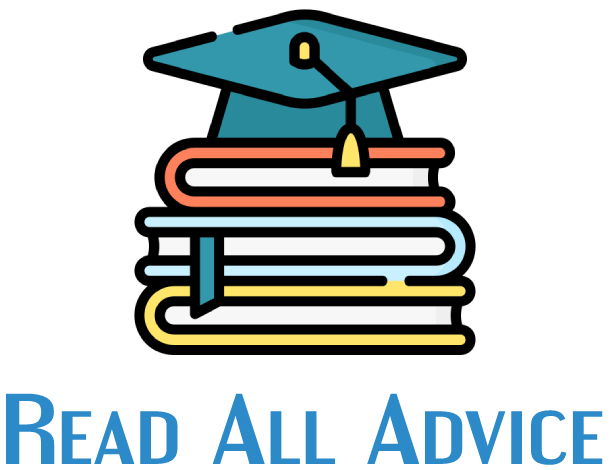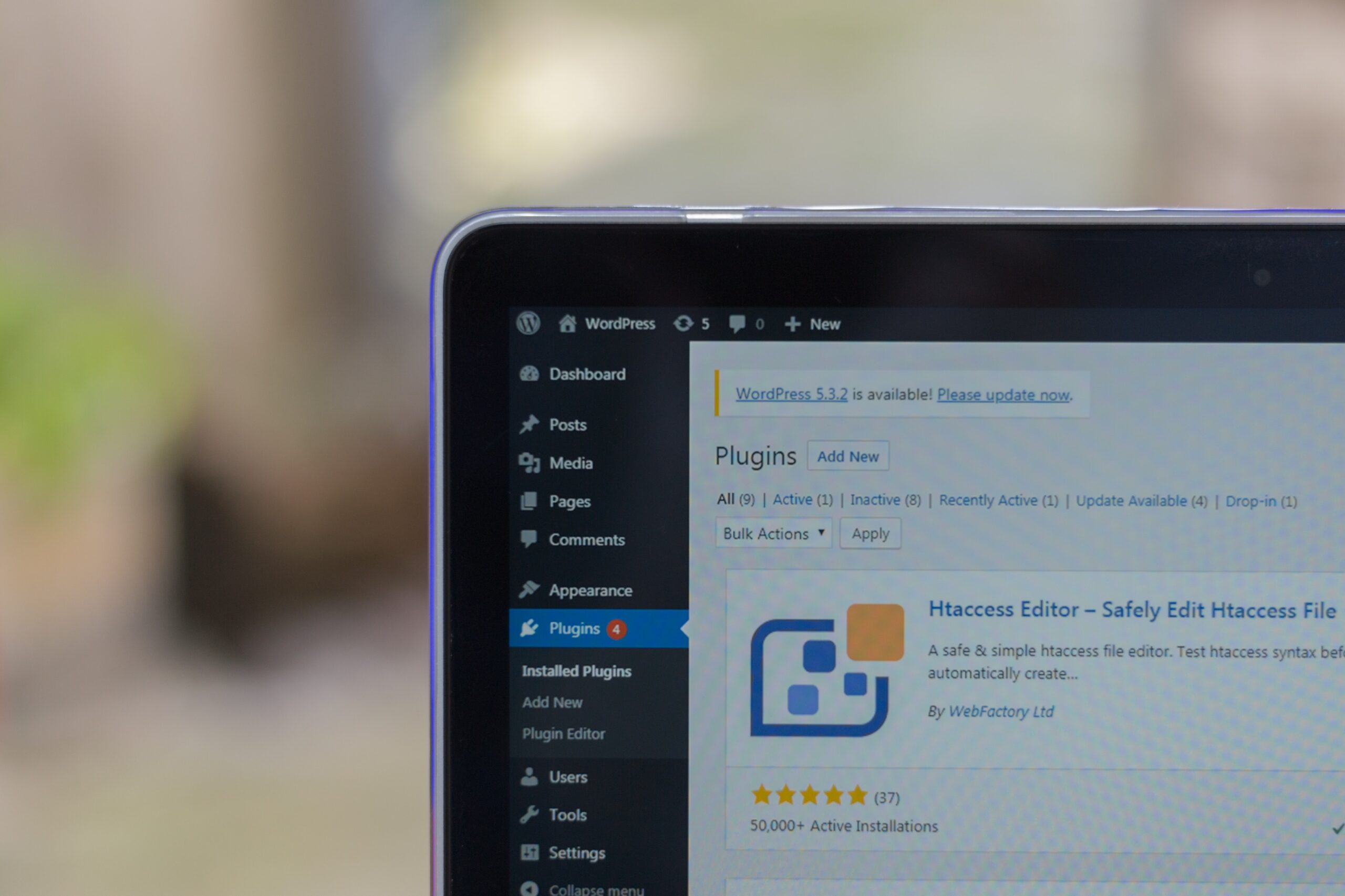Over a long period of time, WordPress Websites developers have been continuously improving the functionality of WordPress. While some of the new features are built into the WP structure as permanent or core files, most of the functionality can be added through plugins. In fact, plugins have revolutionized the concept of WP as a blogging platform/content management system. Plugins provided advanced functionality and became a versatile tool for creating websites, e-commerce portals, streaming platforms, and more.
With the introduction of these attractive add-ons, WordPress has evolved into a sophisticated web development tool. And the blogging engine is as easy to use as ever. However, to reach its full potential, website owners need a WordPress development services, especially when they encounter serious problems. Below are five typical problems faced by WordPress users.
1. Theme failure
Table of Contents
WordPress themes are designed to help individuals and businesses create their own websites. Some are available for free, while others cost a certain price depending on complexity, support, and upgrade period. Often, business owners opt for free themes, but this can be disastrous in the long run. The reason for this is that free themes do not guarantee that bugs will be fixed. Older themes or themes with insufficient code may fail due to incompatibility with subsequent WP updates.
Solution – The problem is not easy to fix and requires professional assistance. It is highly recommended that you hire a reputable web development company to fix this error. Solving the problem with another theme is certainly an option, but compatibility with existing plugins, widgets, and additional features is not guaranteed.
2. Poor performance
WordPress websites are very responsive in their basic version. However, entrepreneurs and bloggers build sophisticated features to make them more attractive, responsive, targeted, and performance-oriented. This is usually accomplished through out-of-the-box plugins, widgets, and child themes. Website owners quickly grab these off-the-shelf features and install them without a second thought. Some of them improve the look and functionality of the website, but unfortunately, some of them make the website literally heavy. This results in slow page loading times, query timeouts, and many security issues.
Solution – If you are having performance issues with your WP website, you can disable plugins one by one to determine the cause or simply seek professional assistance.
3. Security and Privacy
Security is one of the biggest issues faced by website owners. WP has a robust framework, but its file system and several inherent vulnerabilities make it a perfect target for hackers. In such cases, it is advisable to protect your website with a paid security plugin instead of opting for a free version that does not have real encryption technology. Once installed, you can monitor and manage the security of your website by blocking suspicious IP addresses, preventing brute force logins, and stopping master files from being overwritten.
Solution – If your website has been hacked, you should immediately contact a trusted WordPress development company, as hesitation can damage your company’s reputation. This is a complex task, so it is better to leave it to the experts.
4. Backup and Restore
Unfortunately, most small business owners simply create a WordPress website and then forget about it. This carelessness can spell trouble; WordPress websites cannot run automatically. They need to be updated frequently, upgraded, and backed up regularly. Unfortunately, WP does not have the option to do these tasks automatically. However, you can do it manually if you have the resources and knowledge, or you can use a reliable plugin. Either way, you need to take care of it yourself. Business owners need to be aware that in the event of a hack or compromise, a current backup will allow them to quickly restore their website.
Solution – WP databases and files can be backed up manually using the appropriate tools. By default, most WP files are placed in the root directory of your hosting server, and the database can be accessed with phpMyAdmin. If you are familiar with these tools, you will have no problem.
5. White Screen of Death
The problem of the white screen of death during the deployment phase can be easily solved. If you simply disable plug-ins one by one, you can find out the cause of the error. However, if a WSOD problem suddenly occurs on a website that has been active for a long time, perfect analytical skills are required.
Solution – Usually, WSOD issues occur when a plugin or parent theme is updated, especially when it is associated with a child theme. Are you wondering if any of them have been updated recently? Yes, then disable it and update your website. However, this method may not always work. In that case, you need to do a thorough check, which only a reliable website development company can do.
In conclusion.
WordPress websites have design and functionality problems for the following reasons
- updates – themes, plugins, widgets.
- security breaches – brute force hacking and kernel file overwrites.
Therefore, it is advisable to check the functionality of your website every time you update a plugin or widget. If a bug is detected, simply disable it or restore it to its original state.