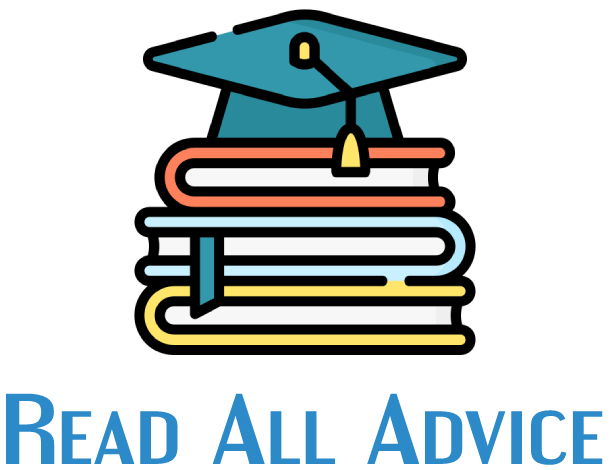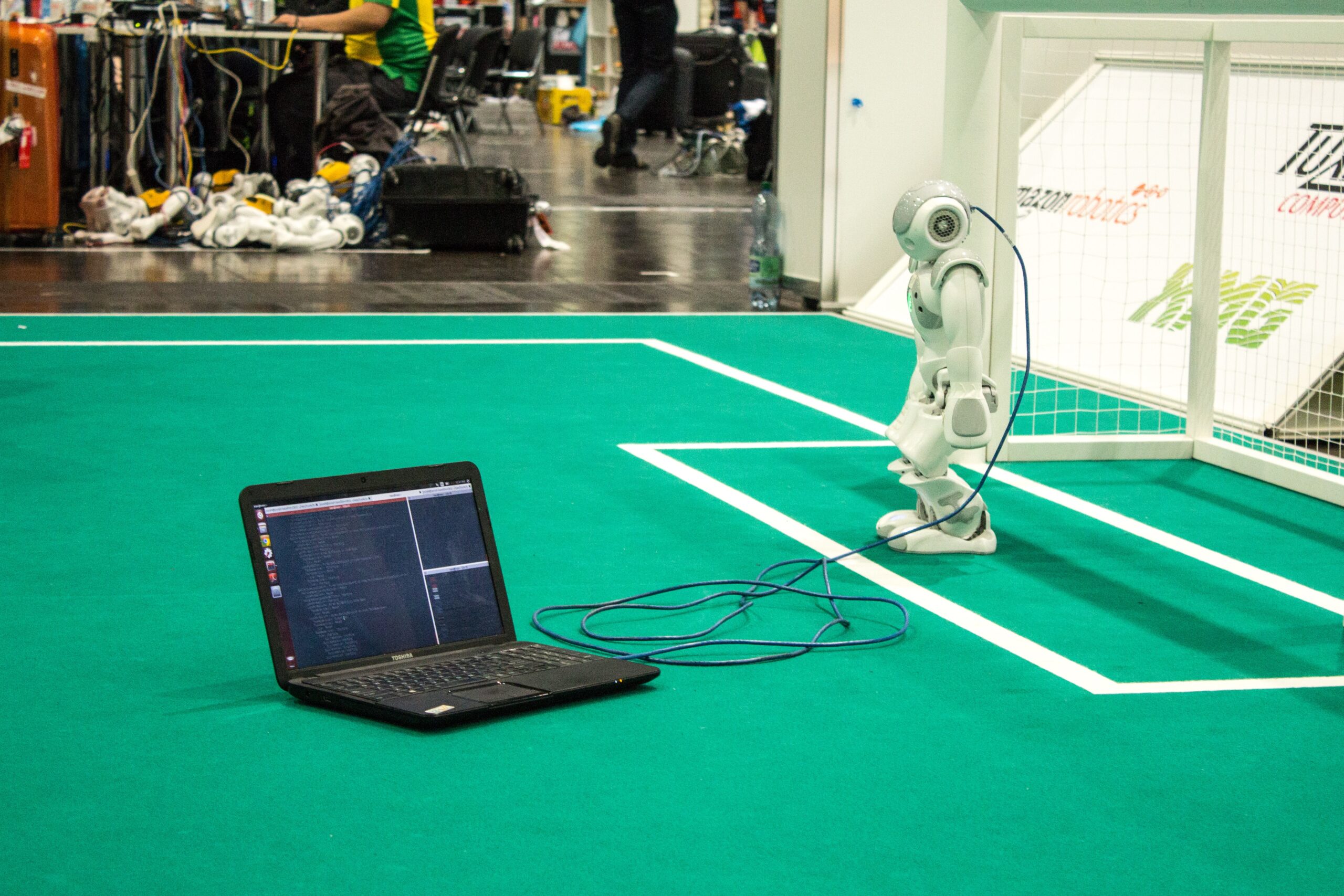Nowadays, parents would like to monitor their kids’ activities. They want to know that their kids won’t access the unobjectionable content on the internet by their will or by any mistake. Well, many countries have debates on this topic, but parental control apps are really popular.
There are mainly two versions of parental control apps first is a free version, and another is paid version. In the free version, parents can monitor few things on their kids’ mobiles, for a limited period only. In the paid version, parents can access everything on their kids’ mobile that apps allow.
There are various types of parental control apps available in the market. The parents can choose the parental control apps according to their devices, such as Android, iOS, Mac, or iPad. Today we are going to know about the best parental control apps to monitor your kids’ actions.
What are Parental Control Apps and How They Work?
Table of Contents
As we all know, as the internet grows all over the years, there are lots of objectionable things also available on the internet that affect kids’ minds. This objectionable stuff on the internet is also a reason behind the crime rate. According to a kids psychologist, if the kids spend more time on the internet, they get affected with sleeplessness, anxiety, depression, anger, and lack of confidence.
We all know that kids need love, compassion and have to build new friends and play outside, but internet addiction distracts kids from their goals and leads to another path that is not good for them. Apart from that, nowadays parents are quite busy in their work and earning, so they cannot give proper time to their kids, who also becomes the reason for attraction towards the internet and get distracted.
The parental control apps help parents monitor their kids’ activity and control or close the objectionable apps. The parental control apps allow track kids, App management, App usage history reports, Texting history reports, Screen-time management, Content filter, and website blocker. In addition, it helps them to create digital boundaries, physical location. Some apps also allow to read text messages on social media platforms, but it depends on apps.
The free parental control apps offer limited access to the parents, such as monitoring activity, search the location of kids, but they cannot block any objectionable website, nor do they create any digital boundaries for their kids. Moreover, they can only watch daily activities, so if the parents want to know more, then instead of free, they have to purchase the subscription amount, which varies from apps to apps.
How to Choose Best Parental Control Apps?
Choosing parental control apps depends on various parameters such as budget, device, OS, and country. Most parents prefer free parental control apps, but they will not give access to screen-time management. These factors are important because the parental control apps paid subscription starts from $10 and reaches up to $100. It completely depends on the device because every app has different features, which don’t allow you to read your kids’ text messages.
Some apps are for Android, and some are for iOS. If parents want to track their kids, they must give them an Android phone because it is easy to track and manage. Today we explain the best parental control apps on different devices. So let’s begin.
Best Parental Control Apps for:
Yes, we begin the journey with the best parental control apps for Android. So read the article to choose the wise one.
1. Bark:
The bark is specially used to monitor social media chats on your kids’ phones. It will also block the objectionable site on the kids’ phone automatically. It alerts the parents if the kids are sending or receiving any objectionable messages in the inbox. Bark provides the trial version to the parents; they have to purchase a $99 subscription plan to continue the activity. It doesn’t have a GPS function, so it is expensive and risky.
Advantages:
- Computer monitoring
- Email monitoring
- Social media monitoring
- Text message monitoring
- Text and email alerts
Disadvantages:
- Not allow location tracking or geofencing
- Expensive choice single kid
- Short trial period
- When Remote time-out doesn’t turn off texts
2. Norton Family Premier Review:
We all know that Nortan provides antivirus, which secures our devices from malware and other hackers. If you are using the Norton antivirus, then this is the time to purchase Nortan Family Premier Review, and it is not only for kids but for the whole family. It will also allow the kids’ geolocation and close the objectionable sites from the kids’ device.
It is very easy to create an account and add the details of the kids and the whole family. And it will secure everyone and especially kids. Nortan offers three versions of protection plans as Standard, Deluxe, and Premium, each of which has different benefits. According to the plan selection, the Nortan offers the benefits. To purchase Nortan Family Premier Review, the parents have to choose the yearly plan or two yearly plans and get the discount with 30 days trial period. Yes, it is also available for iOS users, Mac, and Windows.
Advantages:
- Web, Time, Video, Location, and Mobile App Supervision
- Access Request
- Monthly/Weekly Reports
- Parent Portal
- Instant Lock
- Email Alerts
- Alert Me
- Cloud backup
Disadvantages:
- Expensive for a single device or child
- No geofencing
3. Net Nanny Parental Control:
Net Nanny is the best control app for iOS and Android users. This is the app that is worldwide popular because it is available for two different types of users. The Nanny Parental Control App allows parents to monitor their kids’ text messages and due to which it has become an objectionable thing in few countries. This app modifies according to the Apple policy, which makes it no. 1 in the Apple Store.
This is also the best parental control app for iPad, and the parents can monitor everything easily. Shortly, there are coming with various updates which may be strict but beneficial for kids safety.
Advantages:
- Parental Controls
- Screen Time Management
- Website Blocker
- Block Apps
- Track Location
- Internet Filter
- Block Pornography
- Alerts and Reporting
- Family Feed
- Parent Dashboard
Disadvantages:
- No call/text monitoring
- A bit expensive
4. Boomerang:
This parental control app is best for teenagers. Obviously, at this age, kids were distracted by such things, and due to which they got trapped by anyone. So it is important to monitor the activity of the teenagers. This app is especially used for social media monitoring or email monitoring. At this age, kids need to realize their responsibilities and behave accordingly.
Boomerang provides various features to the parents to control the kids’ phone and manage it properly. The parents can also pause the screen time management and block any objectionable app or website.
Advantages:
- Affordable price
- Parents can approve new apps
- Geofencing and location tracking
- Monitor History logs for apps, calls, and texts
- Manage screen-time management
Disadvantages:
- Only for mobile devices
- No social media or email blocking
- Very limited iOS functionality
- Confusing setup
5. Kaspersky Safe Kids:
We all know that Kaspersky is also a popular website that provides protection from phishers and protects the device. Now it has a parental control app that helps parents monitor their kids and keep them safe from bad people. It is very cheap and affordable for parents, starts from $15 only.
The price varies from time to time and also releases the new updates of their app. Well, you can also secure the whole family or only kids. The price may vary according to the size of the family, so don’t worry, and it will completely help to secure the kids in any manner.
Advantages:
- Affordable
- Location tracking and geofencing
- Screen-time management
- Web and app filter
- YouTube search monitoring
Disadvantages:
- email monitoring missing
- No uninstall protection
- No social media monitoring
- Limited iOS features
Conclusion:
Well, here we choose the best parental control apps for 2021, and we choose these websites based on the ratings and reviews of the users. That you can see on their website as well. The features are also another parameter to identify which ones are best. Above all, these apps are perfect for Android, iOS, Windows, Mac, and iPad users.